
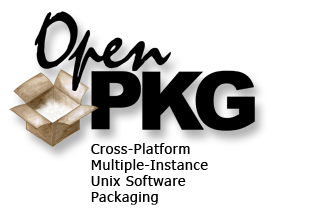

Development
The development model and the Repository have been designed to rapidly follow the everchanging Internet, while allowing optional stabilization of cohesive package sets and maintainance of solid branches which finally make up a release. The design supports snapshots in almost all stages of development.OpenPKG-CURRENT
The bleeding-edge OpenPKG technology. Development takes place on CURRENT, the Repostory trunk, commonly referred to as HEAD in the CVS world. Changes are frequent, vendor updates are crawled bi-daily and integrated instantly. Code and packages on the trunk are bleeding edge, incompatiblities are introduced regardless of practical issues. Naming for CURRENT packages follows a date scheme with a resolution of one day. The resulting filenames show a release identifier of YYYYMMDD (no dots). The latest package replaces all successors and is wiped off the download server, so keep your favorites. Snapshots are stored in current/YYYYMMDD/. OpenPKG-CURRENT as of March 2006 consists of over 950 packages.
Download and test-drive now!
CVS Repository
All pieces of code and packaging specification created or maintained by the OpenPKG Project are stored in a central CVS Repository. For vendor or 3rd party pieces which can be retrieved from the public Internet the Repository stores references, not copies. OpenPKG packages are available in various versions, derived from different source branches of the central CVS Repository. These directly map to the internal structure of the CVS Repository module openpkg-src. This CVS structure is summarized in the following figure.
Figure: OpenPKG CVS Repository (large: PNG, PS) As one can see, there are actually three types of branches in the OpenPKG CVS repository. The trunk (HEAD) where all development efforts are placed and which holds "OpenPKG -CURRENT"; the "OpenPKG -STABLE" branches (OPENPKG_N_STABLE) which hold the stable releases; and the "OpenPKG -SOLID" sub-branches (OPENPKG_N_M_SOLID) which hold the updates for stable releases.
Versioning
Our developer's summary table shows the details how CVS tag/branch names and community/marketing names are related and where the corresponding distribution packages are located.