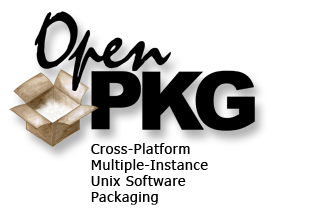Registration
Registration as an official OpenPKG Fellow is both a simple one-time and free of
charge 3-step procedure. As a result you are granted full access to
all OpenPKG download resources and at the same time give the OpenPKG Project
vital feedback about its user community.
- Visit the OpenPKG Registry & OSSP ase
First, you have to visit the OpenPKG Registry under
http://registry.openpkg.org/
and enter the Login screen of its underlying Affiliation Service Environment (OSSP ase)
by clicking on the Login button on the OpenPKG Registry main page.
- Fill out the Account Enrollment Form
Second, please fill out the Account Enrollment Form
by entering your full name (firstname, middle initials and lastname),
valid Email address and access password. Finish by pressing
the Enroll button.
- Confirm the Validity of your Email Address
Third, open your Mail User Agent (MUA) and receive
an Email with Subject "OpenPKG Registration" containing
an URL. Visit this URL (copy & paste the URL into
your browser location bar) to confirm your Email address.
Now press the button Go to Login Screen
to finally activate your OSSP ase account in the OpenPKG Registry.
Please do not forget this last activation step and important step or you
will be not able to access the OpenPKG Download
Service!.